Published
- 6 min read
How to Choose the Right Application Deployment Tool in 2025
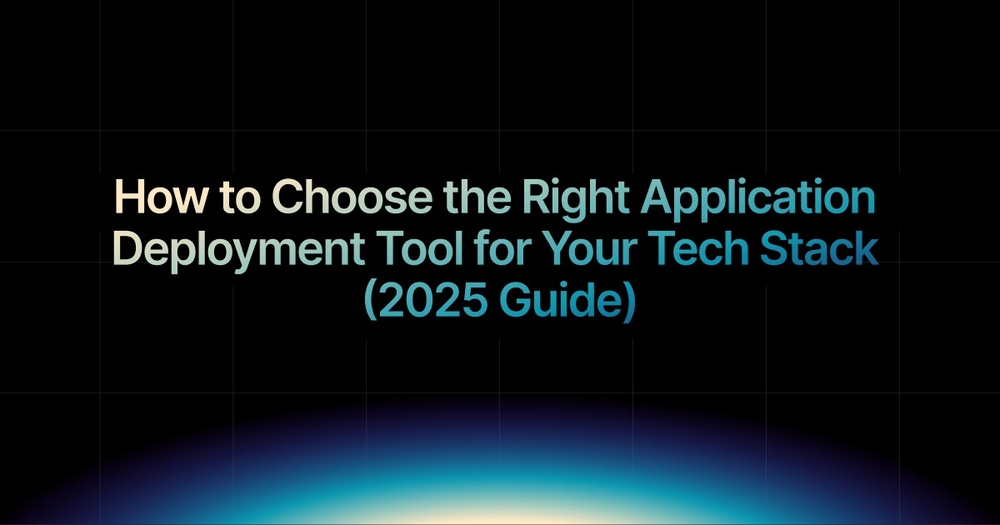
Choosing the right deployment tool is critical in 2025 because cloud costs and complexity have skyrocketed. Global cloud spend is expected to hit $723.4 billion in 2025, with many organisations grappling to control budgets.
In fact, 6 in 10 companies report cloud costs higher than expected, and over 40% struggle with visibility and optimisation.
At the same time, DevOps and SRE teams account for roughly 80% of cloud expenses, meaning any inefficiency in tools or processes can dramatically inflate budgets.
The wrong deployment tool can add friction, slowing release cycles, multiplying manual work, and driving up personnel costs.
In contrast, an automated deployment platform lets engineers “ship updates more quickly and more often”. For example, continuous deployment practices can reduce release cycle times by roughly 45%.
Why Choosing the Right Deployment Tool Matters in 2025?
- Cloud costs have skyrocketed, and so has the complexity of managing them.
- Modern apps require faster releases, multi-environment parity, and instant rollbacks.
- Developer time is expensive. Poorly integrated tools slow down velocity and increase burnout.
Need a quick refresher on what a deployment tool actually does? See our detailed guide on automated deployment tools to understand the core concepts before diving into tool selection.
Factors to Consider Before Choosing Your Deployment Tool

Your tech stack & runtime compatibility
First, ensure the tool supports all parts of your stack. It should run on the operating systems, languages, and runtimes you use.
For instance, a deployment platform that works across Windows, Linux, and macOS (and supports languages like Java, Python, JavaScript, etc.) prevents vendor lock-in.
Check that it can deploy your frameworks and container images automatically.
(Tools, like Kuberns, auto-detect your stack from the source code, then build and deploy it.) Ensuring runtime compatibility avoids painful rework or maintaining parallel pipelines for different services.
Team Size
Small teams or solo developers often benefit from “zero-ops” platforms with minimal setup, while larger teams may afford more sophisticated systems.
A good tool should support unlimited users with little downtime, real-time updates, and a rich plugin.
If your team is new to DevOps, look for a solution with a gentle learning curve (plenty of defaults and GUIs). In general, lean teams may prefer all-in-one PaaS options (like Render or Kuberns) that “remove everything that slows teams down: YAML files, pipeline setup, and DevOps handovers”.
Deployment Frequency and Rollback Needs
Consider how often you release updates and how you handle failures.
If you deploy many times per day, automation becomes essential. Your chosen tool should enable very fast builds and clear rollback paths.
Modern platforms offer features like canary or blue-green deployments and one-click rollbacks.
In the 2025 era of “automation & AI,” leading services provide automatic rollback on failure and anomaly detection. If your release pipeline has frequent regressions or hotfixes, prioritise tools that make rollbacks painless and automated.
Integrations & Ecosystem
Look at the broader ecosystem around the tool.
A modern deployment tool should treat Git as the single source of truth for deployments. This means you can trigger deployments on commits, pull requests, or merges.
The stronger the ecosystem, the less custom work you’ll have to do.
For example, many tools now come with built-in CI/CD pipelines and dashboards, reducing the need to cobble together separate services. Kuberns, for instance, integrates deployments with your Git repo and provides logs and alerts all in a single dashboard.
Cost Transparency and Scaling
Finally, be clear on pricing and scaling.
Some tools advertise free tiers that can be great for experimentation, but check how costs grow with usage.
Pay attention to pricing models: per-developer, per-deployment, flat fee, or variable cloud usage. Also, consider hidden costs: platforms that require a lot of engineering time effectively cost more.
A good deployment platform should make costs predictable and ideally optimise your cloud spend. For example, Kuberns claims an AI-driven model that can cut AWS costs by up to 40%.
Must-have features in a modern deployment tool
Here’s a quick checklist of essential features to look for in any modern deployment platform:
- Automated CI/CD Pipelines: One-click build-and-deploy workflows that tie into your version control. The tool should handle the entire pipeline (build, test, release) automatically, saving repetitive work.
- Ease of Configuration: Low-config or no-config setup (visual pipelines, templates, or a GUI) so developers aren’t stuck editing YAML or scripts. The best tools let you define deployments with a friendly UI instead of a “garden of YAML files”.
- GitOps Integration: Tight integration with Git so that deployments happen on commit, PR, or merge events. GitOps pipelines give traceability and one-click rollbacks.
- Built-in Rollbacks: Support for instant rollbacks (blue-green, canary, or simple revert) if things go wrong. Look for automated rollback features and anomaly detection to minimise downtime.
- Auto-Scaling and Resource Management: Automatic scaling of services (horizontal and vertical) based on demand or schedules. Ideally, the tool will optimise your cloud usage (e.g. by packing workloads or using spot instances) to reduce costs.
- Real-Time Monitoring & Logging: Dashboards and alerts for deployments, so your team can see logs, performance metrics, and deployment status in one place. Features like anomaly detection and real-time logs help catch issues early.
- Security & Compliance: Role-based access control, secret management, and audit logs to control who can deploy and see credentials. Built-in vulnerability scanning or policy checks are a plus for larger teams.
- Transparent Pricing: Clear cost model and scaling. Check if the platform provides usage reports or cost forecasts to avoid surprises.
For real-world examples, see our Top 10 Free Application Deployment Tools in 2025, which explains the features of each tool in detail.
Kuberns: An AI-Powered Deployment Tool for 2025 Developers
 Kuberns is a modern, AI-powered deployment platform designed to simplify and speed up how developers ship applications.
Kuberns is a modern, AI-powered deployment platform designed to simplify and speed up how developers ship applications.
Unlike traditional tools that require extensive configuration, YAML files, or DevOps overhead, Kuberns lets teams deploy using visual pipelines, with built-in rollback, real-time monitoring, and no YAML required.
It’s built for developers who want complete control without the complexity.
From Flask and Node.js apps to containerised microservices, Kuberns handles the heavy lifting, optimising your infrastructure, automating rollbacks, and cutting cloud costs by up to 40%.
“We were stuck debugging broken CI pipelines and overpaying on AWS. Switching to Kuberns cut our cloud bill by 40%, eliminated YAML, and gave our team visual control over deployment, all in one place.”- A Saas Startup Founder
After migrating to Kuberns:
- They moved from a script-based system to a visual pipeline editor.
- Kuberns auto-detected their Flask + React app and set up deploy configs instantly.
- They implemented automated rollbacks after a failed push.
- The platform right-sized its AWS infrastructure, saving 40% on monthly cloud spend.
- Secrets, environment variables, and logs were now centralised and accessible.
Whether you’re deploying Django, Node.js, or a containerised microservice, Kuberns offers a streamlined path from code to live app.
Why Kuberns Makes Sense for Modern Teams
In 2025, the best deployment tool is the one that fades into the background and lets you focus on building.
Kuberns checks the boxes that matter:
- No YAML
- Visual pipelines for humans, not just machines
- Auto rollback so you’re never stuck with broken builds
- Built-in monitoring without extra setup
- 40% cloud savings with AI-managed infrastructure
Whether you’re an indie hacker, a fast-growing SaaS, or a mid-sized dev team, Kuberns helps you ship faster without burning out on DevOps.
If you’re ready to escape deployment chaos, explore the Kuberns dashboard and see how simple deployment can be.
